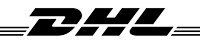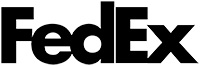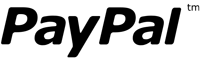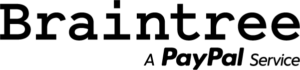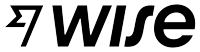PROBLEM HELP
SRM conversion kit help solving issues.
If you have updated the firmware on your conversion kit to the version 5.00 or greater, have you installed Fanatec drivers? These are needed otherwise you will not see anything.
Occasionally with the Fanatec drivers / software the driver can get confused and become disabled. This will prevent the kit from being seen and show up in the Fanatec drivers.If you kit appears dead, download the USBDview software above.
Connect the conversion kit to the PC via the USB cable.
Do you see the CSL Elite PS Device? Often it has zeros as the serial number.
If you see the device but it is purple then it is disabled. In this case right click on the device and select “delete”. Once it’s completed, unplug the conversion kit USB cable and re-insert it.
1: Please close the Fanatec driver software.
2: Then right click on this in USBDVIEW and delete.
3: Then remove and re-plug in the USB cable to the kit.
4: Then restart the Fanatec driver software.