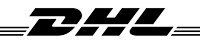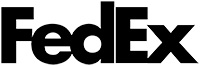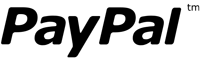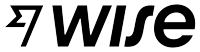SRM Emulator FAQ
Frequently asked questions for the SRM Emulator products.
Which Emulator version do I need?
- V5.5 - Older style works with all Fanatec wheelbases but taller than V7. Cheaper option.
- V7 - Latest style, nice and thin works for all Fanatec Wheelbases except the DD1 and DD2
- V7.22 - Amended V7 that also works with the DD1 and DD2 wheelbases. This version will replace the V7 but is only needed if you have the DD1 or DD2. Works with all Fanatec wheelbases
What does the emulator do?
The Emulator products are designed to make a Fanatec wheelbase think that a Fanatec steering wheel is attached and therefore give force feedback. If a Fanatec wheelbase does not detect a Fanatec steering wheel it will not produce any forces.
Also, the Fanatec quick releases have a non standard bolt hole pattern. The emulator and adapters we make allow fitting a Fanatec QR1 or QR2 onto a standard hole pattern steering wheel.
What's the difference between the Tiny / Midi and Full emulator products?
- Full emulator products
- These are designed to be bolted to your steering wheel and then attached to the wheelbase as needed. Includes electronics, pin plug, adapter and bolts. Just add a QR1 or QR2 and a wheel and off you go.
- These are designed to be bolted to your steering wheel and then attached to the wheelbase as needed. Includes electronics, pin plug, adapter and bolts. Just add a QR1 or QR2 and a wheel and off you go.
- Tiny emulator
- The tiny emulator is a very small device that you push into the QR shaft on your Fanatec wheelbase. This is all you need to make the wheelbase see a wheel but you still need to think about how to attach a QR to your wheel. So you will probably want to purchase an adapter as well.
- The tiny emulator can save money especially if you use multiple wheels.
- Midi emulator
- New for V7 of the emulator family. The midi does exactly the same job as the tiny version, but is bigger. It's easier to remove and the extra size does not interfere with the QR.
- You will probably need a QR adapter for your wheels as well as this product.
What software / drivers do I need?
The emulator requires Fanatec drivers. Nothing else is needed. You should see a Fanatec steering wheel in the Fanatec driver control panel software.
If you are using a USB or Bluetooth wheel e.g. the Simagic GT Neo, you will also need their drivers and software. All wheel functions are separate to the Fanatec wheelbase and you will need to configure your game with the wheel functions, not use the Fanatec wheel.
My Tiny Emulator does not seem to be working.
One of the most common support calls I get is saying that the tiny emulator is not showing up as a wheel in the Fanatec control panel. This is nearly always because it's been inserted into the Base side QR shaft the wrong way round. Sometimes with the QR2 it's not obvious which way is the top and the tiny emulator will fit in both ways round.
Check the pins on the back of the emulator and make sure they line up as follows.
QR2 - Notice the shape of the hole layout, with no hole right at the bottom.