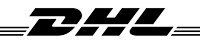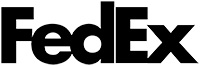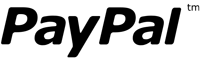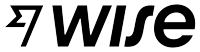your Questions, Answered
Support FAQ's
My conversion kit does not show up in windows.
If you have a recent conversion kit it uses Fanatec driver software. So the first thing to check is that you have Fanatec drivers installed on your PC.
Conversion kits only work on PC not console.
You can also download the kit flashing software here https://software.simracingmachines.com/software/srmconversionkit/publish.htm
Wheelbase shows but no wheel...
The Fanatec control panel should show a CSL PS Wheelbase and your steering wheel. If the wheelbase shows but no wheel then the kit is working ok but there is a problem between the kit and the wheel. You need to check the PCB is seated properly on the 6x and 7x kits or that the cable between the kit and the wheel PCB is correctly attached on the 5x kits.
Take care to have the correct plug on the 5x kits for the wheel PCB. Forcing the wrong type of plug will damage the wheel. The 5x (Not lite) comes with a red and blue adapter, make sure you use this if needed. Forcing the HY plug into a JST adapter or visa versa will not work as the wiring is reversed.
Nothing shows in the Fanatec control panel...
If nothing shows up in the Fanatec control panel or my flashing software then the issue is likely to be the USB connection.
Check the USB plug is fully inserted into the conversion kit. The 6.26x kits can be a little tight on the casing so make sure it is fully inserted. Check the USB plug is inserted fully into your PC and try another USB slot or a powered USB hub.
Ensure your USB cable is not too close to a direct drive motor to avoid any interference.
In a few cases re-installing Fanatec drivers or referring to this help page might help HELP ME – Sim Racing Machines